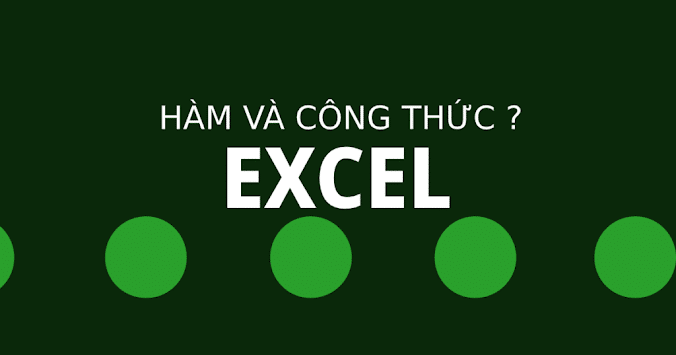
Website: trantienduy.com
1- Tiếng việt không dấu:
mã: =REGEXMATCH(A2,”á|à|ả|ạ|ã|ă|ắ|ằ|ẳ|ẵ|ặ|â|ấ|ầ|ẩ|ẫ|ậ|é|è|ẻ|ẽ|ẹ|ê|ế|ề|ể|ễ|ệ|í|ì|ỉ|ĩ|ị|ó|ò|ỏ|õ|ọ|ô|ố|ồ|ổ|ỗ|ộ|ơ|ớ|ờ|ở|ỡ|ợ|ú|ù|ủ|ũ|ụ|ư|ứ|ừ|ử|ữ|ự|ý|ỳ|ỷ|ỹ|ỵ|đ”)
2- Công thức hiển tiêu đề với URL:
File tại đây
- Meta description:
=importxml(A2;”//meta[@name=’description’]/@content”) - Meta key: =importxml(A2;”//meta[@name=’keywords’]/@content”)
- Tiêu đề: =importxml(A2;”//title”)
3- Check Từ khoá lên Google bằng tay:
=HYPERLINK(CONCATENATE(“https://www.google.com.vn”;”/search?q=”;A2);CONCATENATE(“https://www.google.com.vn”;”/search?q=”;A2))
4- Check index bằng tay
=HYPERLINK(CONCATENATE(“https://www.google.com.vn”;”/search?q=site:”;D3),CONCATENATE(“https://www.google.com.vn”;”/search?q=site:”;D3))
5- Check Từ khoá đi internal Link theo Google
=HYPERLINK(CONCATENATE(“https://www.google.com.vn”;”/search?q=site:mikotech.vn “;D3);CONCATENATE(“https://www.google.com.vn”;”/search?q=site:mikotech.vn “;D3))
6- Group nhóm keywords nhanh hơn
Tại đây:
4 công cụ hữu ích khác tại đây: trantienduy.com/tool/
7- Công thức đếm số từ
=len(trim(E2))-len(SUBSTITUTE(E2,” “,””,))+1
8- Check index bằng tay
=HYPERLINK(CONCATENATE(“https://www.google.com.vn”;”/search?q=site:”;I2);CONCATENATE(“https://www.google.com.vn”;”/search?q=site:”;I2))
Check search từ khoá tìm kiếm bằng tay
=HYPERLINK(CONCATENATE(“https://www.google.com.vn”;”/search?q=”;I2);CONCATENATE(“https://www.google.com.vn”;”/search?q=”;I2))
9- Tạo mã QR miễn phí trên google Sheet
=IMAGE(“https://chart.googleapis.com/chart?cht=qr&chs=500×500&chl=”&A2)
10- Công thức đánh số thứ tự nếu ô đó trống tự động bỏ
=IF(ISBLANK(B2);””;COUNTA($B$2:B2))- Cảm ơn
- Các bạn
- Đã theo dõi nhé

Trần Tiến Duy hiện đang là giảng viên Digital Marketing tại FPT Poly HCM. Trần Tiến Duy làm SEO website từ 2018 và tốt nghiệp chuyên ngành Thương Mại Điện Tại Đại Học Sư Phạm Kỹ Thuật TPHCM. Website TranTienDuy.com mục đích lưu trữ lại kiến thức giảng dạy về SEO cho học viên tham vấn. Ngoài ra Duy nhận các dịch vụ như: cố vấn dự án SEO, Khóa học SEO cho quản lý, nhân sự, dịch vụ Audit tối ưu page Speed website wordpress, bookking PR các báo chí toàn Việt Nam.
